EDT4OL learners can register their blog URL for harvesting links to their blog posts on the course feed page.
This is a two step process:
Step : 1 Register your blog URL on the EDT4OL course site for harvesting
- Open your blog on the edt4ol.oerfoundation.org website and copy the URL of the public view of your blog
- Log into the EDT4OL course site
- Click on your username then select the option ‘Add your blog feed for scanning’ as illustrated below.
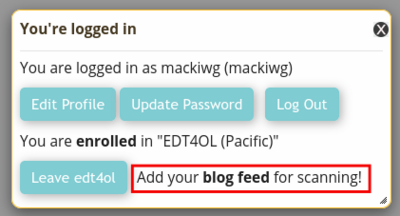
- Paste your blog site URL into the relevant field and follow the instructions on screen.
Step 2: Tag your blog posts with the course code
The feed scanner requires that you tag your blog posts with the course code.
- Log into your blog site
- Go to the post you want to harvest for the course feed.
- Using the ‘Post’ editing menu, add the course tag in lowercase: ‘edt4ol’
- Publish (save) your blog post.
It can take 15 to 20 minutes for your post to be harvested, but if you have done everything correctly – a link to your blog post will appear in the course feed.
Image attribution
Social media tree by Geralt, published under the Pixabay license.
